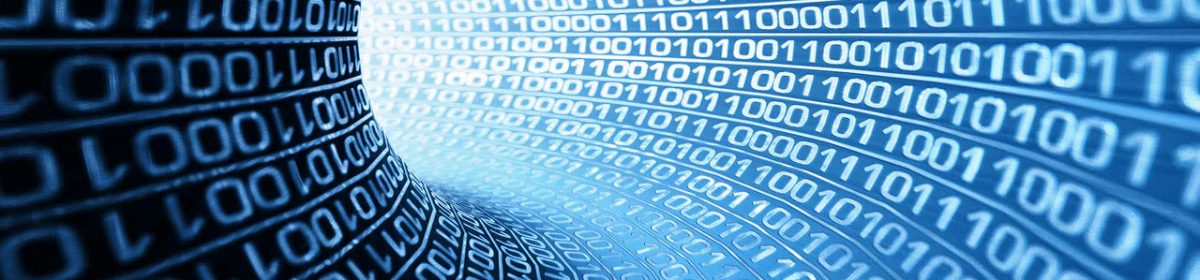Spell checking never seems to work, by default, in Libre Office on a Raspberry Pi.
To get it working:
# Go to: https://extensions.libreoffice.org/extensions/english-dictionaries/ # Click on the Current Release or go to the below URL which # is current as of now! https://extensions.libreoffice.org/extensions/english-dictionaries/2017-01.01 # Download the .oxt file # In Libre Office go to Tools / Extension Manager # Add the .oxt file # Spell checking now works!