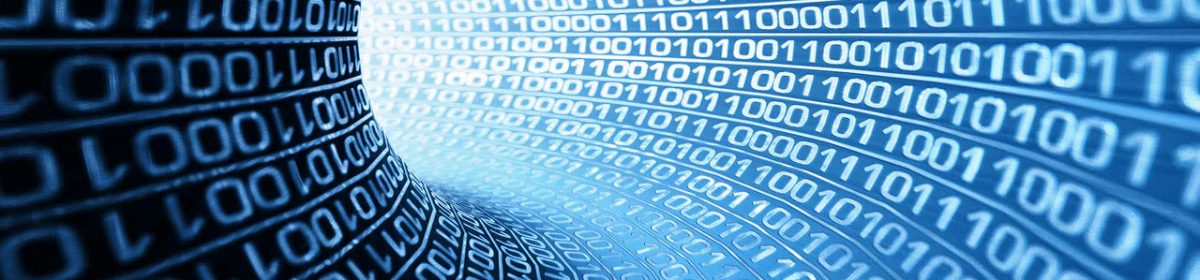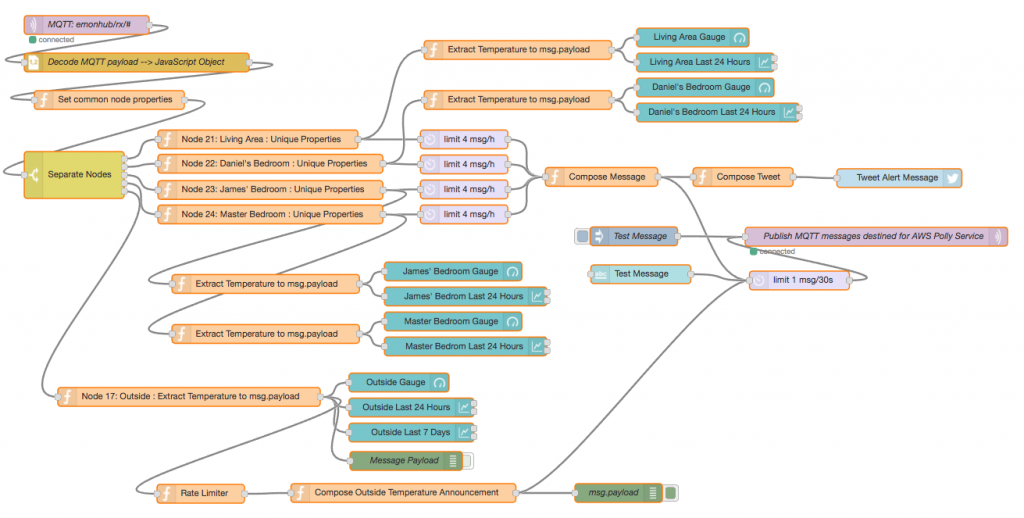To see or change what timezone your Debian system is configured for:
dpkg-reconfigure tzdata
More detailed information is available in the Debian Wiki
More specifically, I used this in a setup of HypriotOS, a minimal Debian-based operating systems that is optimised to run Docker on ARM devices. In this instance it was an old Raspberry Pi Model B running NodeRed in a Docker Container.
I needed to get the time in the Docker Container to match the time on the host. Achieved, as below, where /etc/localtime on the host is mapped to /etc/localtime in the container when it is created.
docker run --restart=always -p 1880:1880 -d --name nodered -v /etc/localtime:/etc/localtime:ro -v node_red_user_data:/data nodered/node-red-docker:0.17.4-rpi
I have used NodeRed to subscribe to messages from an MQTT service I have running that publishes various messages from various nodes around our house. The NodeRed code listens for some of these messages and uses the AWS Polly Service to convert them to speech and read them out to us.
There’s a sample of the speech, below, as well as screen shots of the NodeRed flows.